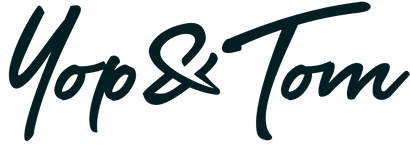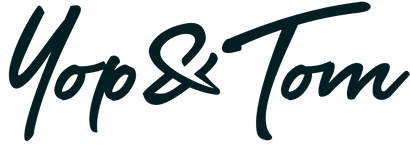Ihr Warenkorb ist leer
Menü
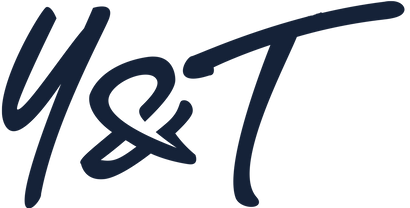
At Yop & Tom, we are passionate about Bullet Journaling. We believe that everyone can benefit from using this technique. It can help to become both more productive and happier.
We decided to put together a completely free guide to tell you everything you need to know to begin your journaling journey, including what equipment you need, the benefits and details of the technique including what is Rapid logging, different collections and the fundamental process of migration.
We’ve also included practical advice and tips and tricks for more experienced journalers.

Say Hello To Your Intentional Life
Submitting this form will subscribe you to the Yop & Tom newsletter, carefully curated to give you the inside track on planning and bullet journaling.
Congrats!
You’re about to become a bullet journaler!
Check your inbox and click the link to confirm your email address, your guide to bullet journaling for beginners will be on its way shortly after.
Below is an excerpt from Chapter 7 on Getting Started. To view the full guide, just sign up to our newsletter and we will send it straight to your inbox!
When you first get a brand new Bullet Journal, it can be tough to know exactly what to do first. Do you dive straight in creating a beautiful monthly log or do you put together a list of tasks, a daily log perhaps? It can be overwhelming.
At Yop and Tom we recommend the following steps:
Create an Index page - Hopefully your journal already has an index page but if not then create an index page over at least 2 pages to give yourself room to add to it as you fill in the journal
- Create the Future log - immediately after the index should be a future log with a small section for each future month. For example if you are starting in January then have a section for February to December
- Create a Monthly log - after the Future Log create a monthly log for the current month. If you are a beginner then don’t worry about making it the most beautiful, use a simple design that you can write bullets in every day. You can even use a printable if you want
- Create Daily log - After the monthly log create a daily one for today’s date
- Add to Index - Go back and add the page numbers for the collections to the index so you can refer to them in the future.
- Migrate and Review - If you have an old journal then migrate over the important tasks to the Future Log and Monthly Log. If you don’t then do you have old To-Do lists, scraps of paper or digital notes that you would like to add to your journal. Remember to only add what is relevant and required and discard the rest
- Create Custom Collections - Now that you have the basics in place think about what else you would like to use you journal for. Do you have Habits to track, lists to collect etc? Go ahead and start creating custom collections and add them to the index.
The most important thing to remember is that you can’t do this wrong! It’s your personal journal and whatever you want to have in there is totally up to you. You can also use the community to give you some ideas of what to create.
We wish you all the best with your journaling journey.
Yop and Tom
Community journaling.Join the Weekly Spread.
Weekly content from the wider journaling community
Links to articles & videos of journaling tips & tricks
Interviews with people from the community
More of the Yop & Tom Content you love
10% off your first order
And every month we pick a subscriber from the previous month to win a FREE journal of their choice. Just because. We never send spam or sell your data and you can unsubscribe any time
Thank you!
Please check your email for confirmation.